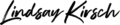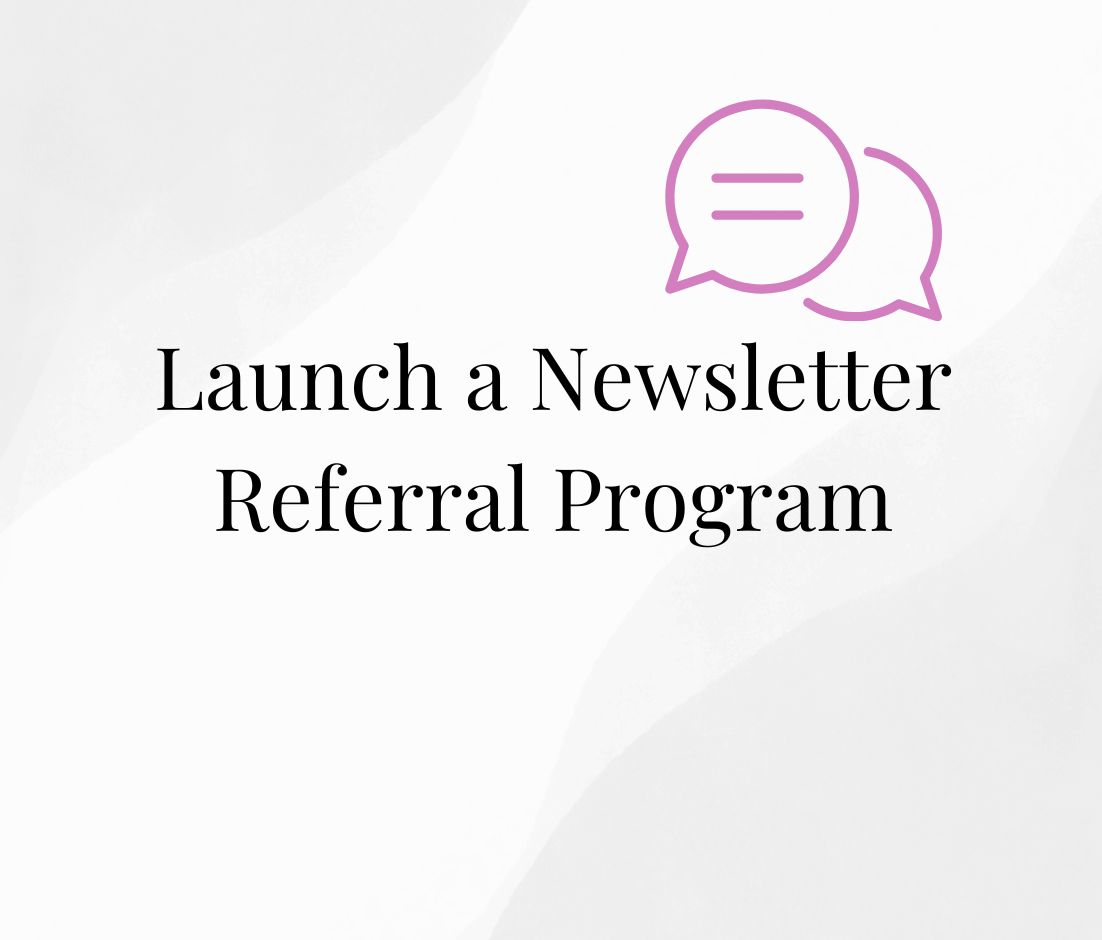Welcome to Part Two of my four-part ICON series, where you’ll learn how to set up your ActiveCampaign automations effectively. This article will focus on the second phase of the ICON framework: Creation.
You’re not alone if you feel lost regarding your automated marketing strategy!
While marketing automation is essential to running a profitable business, many people need help to set up their systems effectively.
If you’re unsure about your ActiveCampaign automations – or don’t know where to start — I recommend following the ICON framework.
The ICON strategy is a four-phased approach to setting up my automation systems.
It’s how I’ve created revenue-boosting ActiveCampaign automations that help grow my business — and now you can do the same.
In the first post of this series, you learned the importance of identifying your customer and mapping out your buyer’s journey. This is the step you should take before setting up your automations software.
Now that you’ve mapped it all out, it’s time to move on to the next step. The “C” in ICON stands for Creation.
Creating a Solid Foundation For Your ActiveCampaign Automations
Having worked with hundreds of businesses over the years, I’ve noticed that marketing automation can be like a sinking ship with holes in it. Most people are trying to bail out the water without fixing the root cause of the problem.
Rather than building a solid foundation for their marketing automation, businesses build complex processes that need the foundation.
This results in an overall poor performance of the system.
The ICON process helps ensure you set up the appropriate foundation starting with your domain, contact list, and essential automations.
Let’s dig into each step.
How to Setup Domain Authentication
One of the first things you should do when setting up your account is authenticate your domain. Domain authentication allows email service providers (like Google and Yahoo!) to confirm that your emails are being sent from a real business and human. This helps you land in an inbox and not in spam.
Email deliverability is one of the most essential metrics when setting up your automation system. Your deliverability score determines the likelihood that your emails will land in your customer’s inbox.
Email deliverability depends on several factors: open rates, click rates, spam complaints, and domain reputation. Did you know that 43% of people mark emails as spam because they don’t find it easy to unsubscribe or can’t be bothered?
Domain authentication also allows you to build up your domain reputation versus relying on the default IP reputation of your provider and others using the service. When using a SAAS product like ActiveCampaign or ConvertKit, if you use the default domain set up, the emails of others on the platform will impact the performance of your emails. While most providers conduct due diligence removing inappropriate accounts, it’s still best to be safe regarding your business and setting up your authentication.
Email List Structure and Segmentation
The way you structure your email lists, tags, and segments also plays an essential role in the long-term performance of your marketing automation system.
In your ActiveCampaign account, you should have one primary list for all your contacts; think of this as your filing cabinet.
You will then add specific tags based on user behaviors and actions; these are your filing folders within the cabinets.
Finally, your custom fields contain even more specific information about each contact; these are the papers within the folders.
This list structure allows you to create detailed and specific segments, which you can use to send specific and actionable emails to your audience.
Here are a few examples of email segments in action:
Follow Up Email to Leads with a Specific Tag
When a contact signs up for a lead magnet or schedules an appointment with you, you can automate adding a tag to the contact record. When you are ready to send these contacts a message, you can create a segment based on that tag.
Special Offer to New Leads Who Have Not Purchased in the Last 30 Days
You can send an offer to new leads in the last 30 days who have yet to make a purchase. This will allow you to convert them and become a customer. To do this, you need to know:
- The list they are subscribed to (list)
- The date the contact was created (custom field)
- If they have made a purchase (custom field)
Keeping your ActiveCampaign account organized with labels and descriptions will help your team understand when to use what information as you continue to set up your lists, tags, and custom fields.
Segmented emails that use this data make readers 50 percent more likely to click on a link within the email. And more clicks means more eyes on your website and online store, which means — you guessed it — more sales.
ActiveCampaign Automations: The Key to Effective Marketing
ActiveCampaign automations are the heart of your marketing automation strategy. They allow you to automate processes, engage with your customers personally, and drive sales. Let’s delve deeper into some key automations you can create within ActiveCampaign.
Lead Magnet Delivery
Your lead magnet delivery is one of the first automations you should set up. This automation sends a freebie or valuable content to your contacts when they subscribe to your list. It’s a great way to attract new leads and build relationships with them. The lead magnet could be anything from a free ebook to a discount code for your products.
While many may choose to provide the promised lead magnet on the opt in thank you page, sending it via email is best. The reason why? Your new lead wants this freebie, and it’s a great way to ensure an email open and build your email deliverability at the contact level.
Welcome Series
After your contacts receive their lead magnet, it’s time to send them a Welcome Series. This series of automated emails introduces your contacts to your brand and products. It’s your chance to show them what you have to offer and why they should continue engaging with your business.
You want to complete this because Welcome Series are some of the most highly opened emails!
Double Opt-In
The double opt-in automation is crucial for maintaining a clean and engaged contact list. When someone subscribes to your list, this automation emails them to confirm their subscription. This ensures that your contacts genuinely want to receive your emails, which can improve your email deliverability and engagement rates.
Many businesses choose to use something other than a double opt in. This is ok as long as you have other methods to confirm your new email addresses are not spam. This may include using a CAPTCHA form, honey pot field, or an email confirmation service.
Engagement Management
Engagement management tracks your contacts’ behavior and tailoring your marketing efforts accordingly. With ActiveCampaign, you can set up automations that track your contacts’ engagement levels and segment them based on their actions. This allows you to send targeted emails that resonate with your contacts’ interests and needs.
Apart from actions and behaviors, you will want to track general engagement; such as the last click, the last sign in and/or the last purchase of a contact. You can use these metrics to reengage contacts when they have not engaged.
Note: tracking last open is a standard metric; however, with recent privacy laws and the disappearing cookie, it’s becoming more and more difficult to track. It’s becoming a new standard to use click-based actions to track engagement over email open rates.
Re-Engagement
Not all of your contacts will stay engaged with your emails, but if you are tracking engagement, you will know who is engaged and who is not.
Disengaged contacts can be re-engagement with specific, segmented email campaigns. These campaigns target contacts who last engaged with your emails a while ago and send them a special email (or ad, text, etc.) to win them back. This could be a personalized message, a special offer, or a reminder of their missing benefits.
Subscription Management
Subscription management is another critical automation to set up. This allows your contacts to manage their email preferences and choose what types of emails they want to receive. Giving your contacts this control can improve their experience and increase their engagement with your emails.
Promotional Series
Finally, the promotional series automation is your chance to drive sales. This automation sends a series of promotional emails to your contacts, showcasing your products and encouraging them to make a purchase. The key to a successful promotional series is to make it relevant and valuable to your contacts. This could involve offering exclusive discounts, highlighting customer testimonials, or providing helpful information about your products.
Case Study: Improving Email Click-Through Rates with ActiveCampaign
To illustrate the power of ActiveCampaign automations, let’s look at a case study from an education company. This company struggled with its email marketing and turned to ActiveCampaign for help.
They set up a range of ActiveCampaign automations, including lead magnet delivery, welcome series, double opt-in, engagement management, re-engagement, subscription management, and promotional series. As a result, they saw a significant improvement in their email open and click-through rates. Their email open rates increased by over 62%, and their click-through rates improved by over 65%.
This case study exemplifies how foundational ActiveCampaign automations can transform your email marketing and drive impressive results. You can read more about this case study here.
Set Up Your ActiveCampaign Automations
Are you ready to implement the “creation” step of the ICON framework?
Building a solid foundation for your marketing automation is the best way to guarantee a successful outcome.
Now’s the time to set up your account and create all your essential ActiveCampaign automations.
Once those automations run, return for Part Three of the ICON series. Next, we’ll start focusing on the outcomes of your marketing automation.
If you have any questions while working through this, please ask them below!