Whether you have a booming business with 100,000 email contacts or a fledgling business with a tiny email list, your email deliverability is one of the most important marketing metrics to keep track of. If you’re contacting your customers regularly, ensuring your business has a healthy email deliverability rate is key to your success.
The more your audience opens and clicks on your email campaigns, the more likely your emails will end up in their inbox. This is why it’s so important to understand what email strategies resonate most with your audience by using the three email testing ideas you’ll soon learn about in this blog.
One of the best ways to get to know your audience and what they’re most likely to click on is by split testing your emails. In this blog post, you’ll learn three email testing ideas that’ll help you better understand your audience and boost your overall deliverability.
What Is Split Testing?
Also known as A/B testing, Split testing creates two nearly identical email campaigns with minor differences, such as a slightly different subject line or calls to action. When you split test an email, you send both versions to your audience to see which garners more openings and clicks.
Split testing is crucial to any successful email marketing program. It allows you to gain reliable insight into your audience’s preferences and behaviors, helping you to optimize your email campaigns for better engagement and conversion rates.
Therefore, split testing your email campaigns is the best way to improve your email deliverability because you can better understand what elements of your email engages your audience the best.
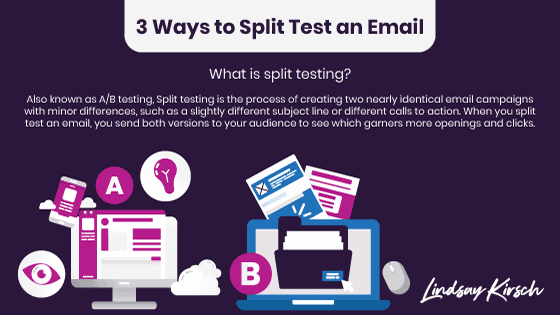
The Power of Subject Line Testing
Testing different subject lines can significantly impact your email open rates. By understanding which subject lines resonate with your audience, you can craft more engaging emails your subscribers are excited to open.
For example, if 10 percent of your audience opens the email with Subject A, while 20 percent opens the email with Subject B, you know your customers are most interested in the latter. This email test can give you valuable insight into the type of content your audience best responds to.
Five Ways to Split Test Your Email Subject Line
Length of the Subject Line
Test short subject lines against longer ones to see which ones your audience prefers.
Example:
Short: “Sale Ends Today!”
Long: “Last Chance to Get 50% Off All Items in Our Summer Sale!”
Use of Personalization
Test personalized subject lines (using the recipient’s name or other personal information) against generic ones.
Example:
Personalized: “John, Check Out These New Arrivals Just For You!”
Generic: “Check Out Our New Arrivals!”
Question vs. Statement
Test a subject line that’s phrased as a question against one that’s a statement.
Example:
Question: “Ready for Our Biggest Sale of the Year?”
Statement: “Our Biggest Sale of the Year Starts Now!”
Use of Numbers
Test subject lines that include numbers or statistics against those that don’t.
Example:
With Numbers: “Save 30% on Your Next Order!”
Without Numbers: “Save on Your Next Order!”
Use of Emojis
Test subject lines with emojis against those without to see if the added visual element makes a difference.
Example:
With Emoji: “🎉 Celebrate Summer with 20% Off Storewide!”
Without Emoji: “Celebrate Summer with 20% Off Storewide!”
Email Testing Ideas: Your Call To Action
The next email testing idea is your call to action. Your call to action is the button or link you want your audience to click on after they open and read your email. In other words, it’s the action you hope your reader will take after reading your message. Most of the time, your call to action will be a link to your website, such as your blog or sales page.
Your call to action (CTA) is one of the most critical elements of your email. A well-crafted CTA can significantly increase click-through rates and drive more traffic to your website or landing page. By testing different CTAs, you can find the most effective ways to encourage your audience to take action.
You can test your email’s call to action in a few ways. You can switch between in-text links, long URLs, or buttons. You can also change up the fonts, colors, and sizes to see which your audience is most receptive to. Consistently testing your call to actions will help you understand how to direct your email subscribers to your website, sales page, or blog.
5 Ways to Split Test Your Call to Action
CTA Text
Test different action words or phrases to see which ones encourage more clicks.
Example:
CTA 1: “Buy Now”
CTA 2: “Shop Now”
CTA Position
Test the placement of your CTA in your email. Some people respond better to a CTA at the beginning of the email, while others prefer it at the end.
Example:
CTA 1: Placed at the beginning of the email
CTA 2: Placed at the end of the email
CTA Design
Test different designs for your CTA button. This could include different colors, shapes, or sizes.
Example:
CTA 1: Red, square button
CTA 2: Blue, round button
CTA with or without Urgency
Test a CTA that creates a sense of urgency against one that doesn’t.
Example:
CTA 1: “Buy Now – Sale Ends Today!”
CTA 2: “Buy Now”
Single CTA vs. Multiple CTAs
Test having one clear CTA against having multiple CTAs.
Example:
Single CTA: “Shop Now”
Multiple CTAs: “Shop Men’s”, “Shop Women’s”, “Shop Kids'”
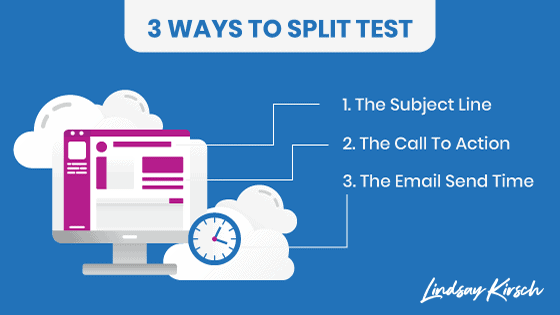
Email Testing Ideas: Your Email Send Time
The time you send your email can significantly impact its performance. You can identify when your audience will likely open and engage with your emails by testing different send times. This can lead to higher open rates, better engagement, and more conversions.
People typically keep their email send times fairly consistent. That’s because choosing a specific time and day to send your newsletter lets your audience know when to expect it. However, changing your send times is a great email testing idea to understand when your audience is most active.
ActiveCampaign allows you to easily test your email send times by split testing your newsletters and campaigns. It even offers predictive sending, identifying the best send time for a specific contact. Testing your send time is another great way to help improve your overall email deliverability and ensure your emails arrive in your subscribers’ inboxes.
5 Ways to Split Test Your Email Send Time
Time of Day
Test sending your emails at different times of the day to see when your audience is most likely to open them.
Example:
Test 1: Send at 8 AM
Test 2: Send at 8 PM
Day of the Week
Test different days of the week to see if there are certain days when your audience is more likely to engage with your emails.
Example:
Test 1: Send on Monday
Test 2: Send on Friday
Before or After Work Hours
Test sending your emails just before work hours (e.g., 8 AM) or just after (e.g., 5 PM) to see when your audience is more likely to check their emails.
Example:
Test 1: Send at 8 AM
Test 2: Send at 5 PM
Weekday vs. Weekend
Test sending emails on a weekday versus a weekend to see when your audience will be more likely to engage.
Example:
Test 1: Send on Wednesday (weekday)
Test 2: Send on Saturday (weekend)
Frequency of Emails
Test how often you send emails. Some audiences prefer daily emails, while others prefer weekly or monthly ones.
Example:
Test 1: Send emails daily
Test 2: Send emails weekly
A Few Things To Remember When Split Testing Your Emails
While split testing is a great way to improve your deliverability, it’s important to consider a few considerations when running through these email testing ideas.
First, you want to ensure you’re only running one test at a time. If you change more than one aspect of your email for a test, it’ll be difficult to pinpoint exactly what change outperformed the other. Making one small change — such as linking different texts in a paragraph — can bring more successful results.
You’ll also want to run these tests with a decently sized audience to ensure you get enough traffic for accurate results. The idea is to run the same test over a week or two to see what change wins, then move on to the next.
My final advice: Be patient! It’s important to know that split testing your emails takes time. And it’s OK to mess up completely. Sometimes you’ll have a fantastic email testing idea, only to find that the test failed. That’s just a part of the process. You must be willing to make mistakes to improve your results.
I want to hear from you!
Are you currently split testing? If you are, what results do you see? If you aren’t split testing, what stops you from doing so? Let me know in the comments below!



