If you’re an online business owner focused on growing your email list as much as possible, you’re not alone.
Yet what if I told you that a big email list doesn’t necessarily lead to big results? Most online businesses concentrate on building a robust list, yet many don’t know how to use their existing list effectively.
Generally speaking, the larger your email list, the lower your engagement. Mass emailing can actually hurt your email deliverability in the long run. As a matter of fact, sending the same email to an entire list is one of the top five mistakes online influencers make with marketing automation.
Now, this doesn’t mean you should stop trying to grow your email list. It just means there’s a smarter way to approach your existing audience. In this post, you’ll learn how a technique called email segmentation can help you reach your customers more effectively.
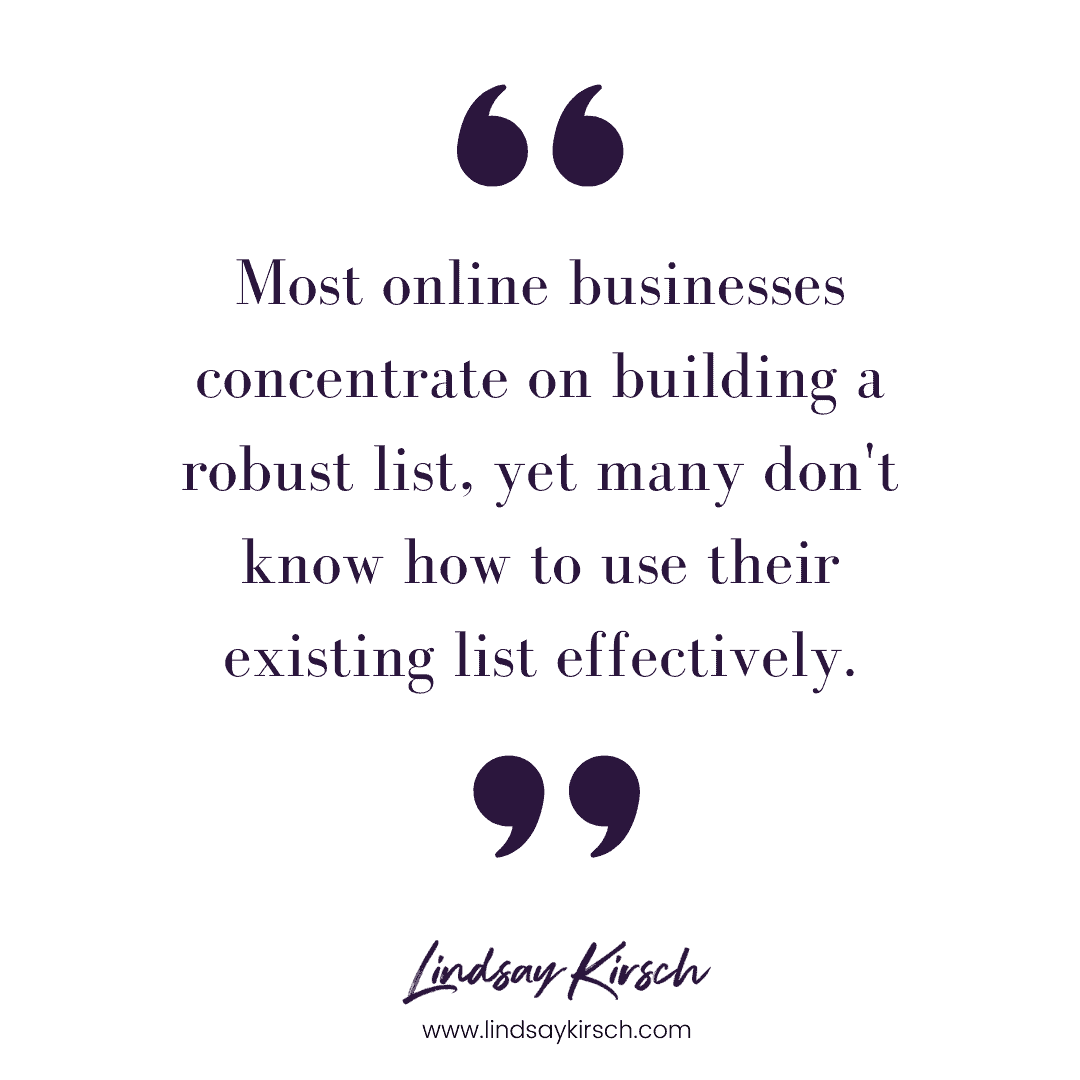
What Is Email Segmentation?
Email segmentation is the breakdown of your email audience into sub-groups.
While you may have a single email list, you can categorize your contacts based on a variety of actions or behaviors. This can include geographical location, the web pages they’ve visited, what opt-ins they’ve requested, or what purchases they’ve made.
The options are endless, and you can continuously create new categories as they come up.
Once you’ve defined your categories, also known as email segments, you can set specific goals for each. For example, you may have a segment of people who have opted into an offer but have yet to make a purchase. Your goal is to get this group of people to purchase something they’ve already shown interest in. Email segmentation allows you to send this specific group of people a related promotion, rather than sending it to your entire list.
You can also use email segmentation to figure out the best send times for different groups of contacts. By dividing your audience based on geographical location, you can adapt your send times to ensure everyone is awake when they receive your emails.
This can do wonders for your open rates: Segmented email campaigns achieve 14.31% higher open rates than non-segmented email campaigns.
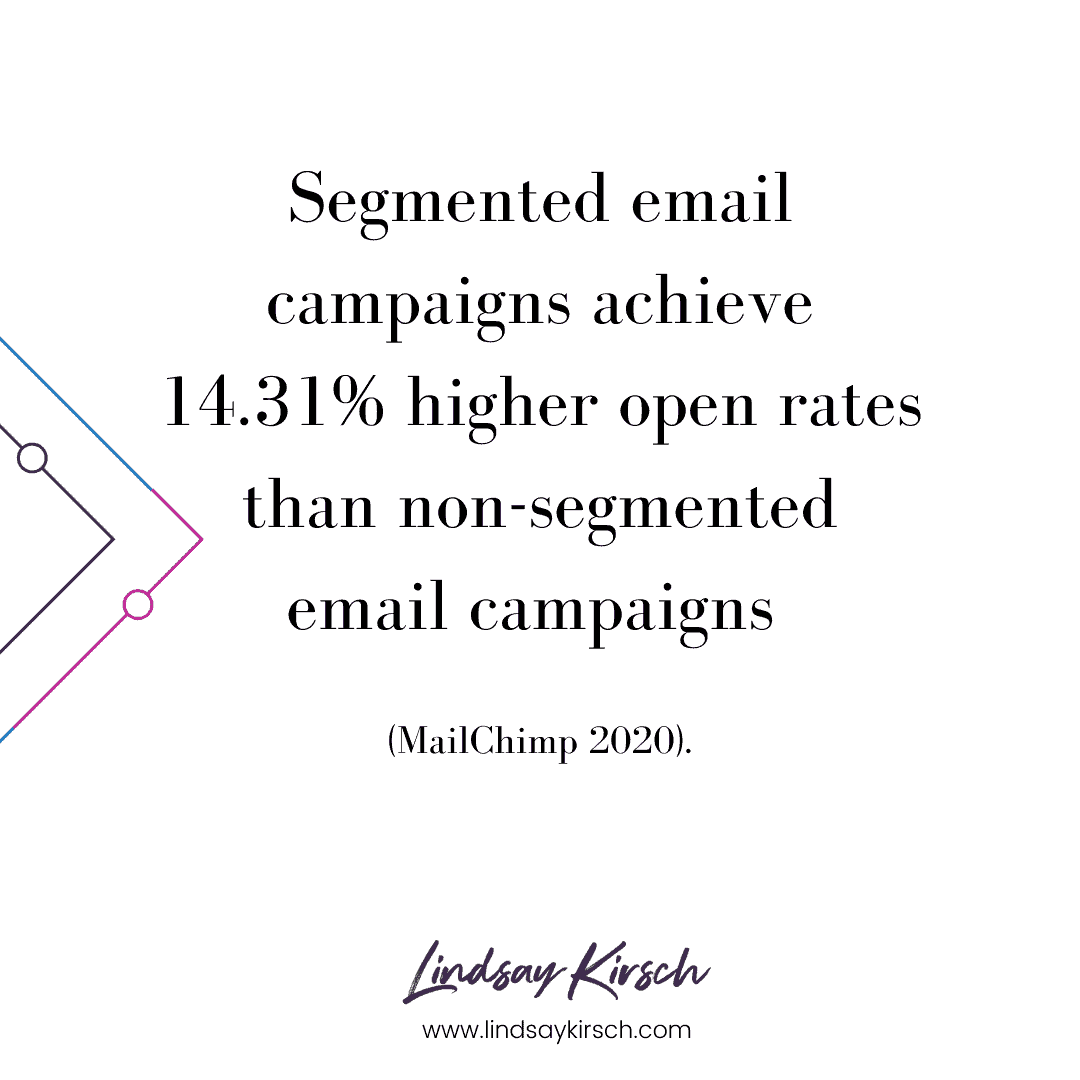
Why Having a Large List Isn’t Enough
As you can see, email segmentation allows you to personalize your communication with your audience. The opposite of that is sending the same exact email to your entire list. In fact, 82% of marketers have reported an increase in open rates through mail personalization. And yet, 70% of brands still fail to use them!
Often when you send the same email to thousands of people on your email list, only a small fraction of them actually interact with it.
The worst part is that this low level of engagement can have a negative impact on your email deliverability. Email servers like Gmail and Microsoft may penalize your email address for having low engagement. This would make it harder for your emails to land in your clients’ inboxes in the future.
This is why bulk email campaigns may not always be the best strategy. So rather than solely focusing on bringing in new leads, perhaps it’s smarter to focus on sending the right communication to the right contacts at the right time — something that email segmentation makes possible.
Email segmentation is an effective marketing strategy that can increase your email open rates by 203%. According to HubSpot, “marketers who use segmented campaigns note as much as a 760% increase in revenue.”
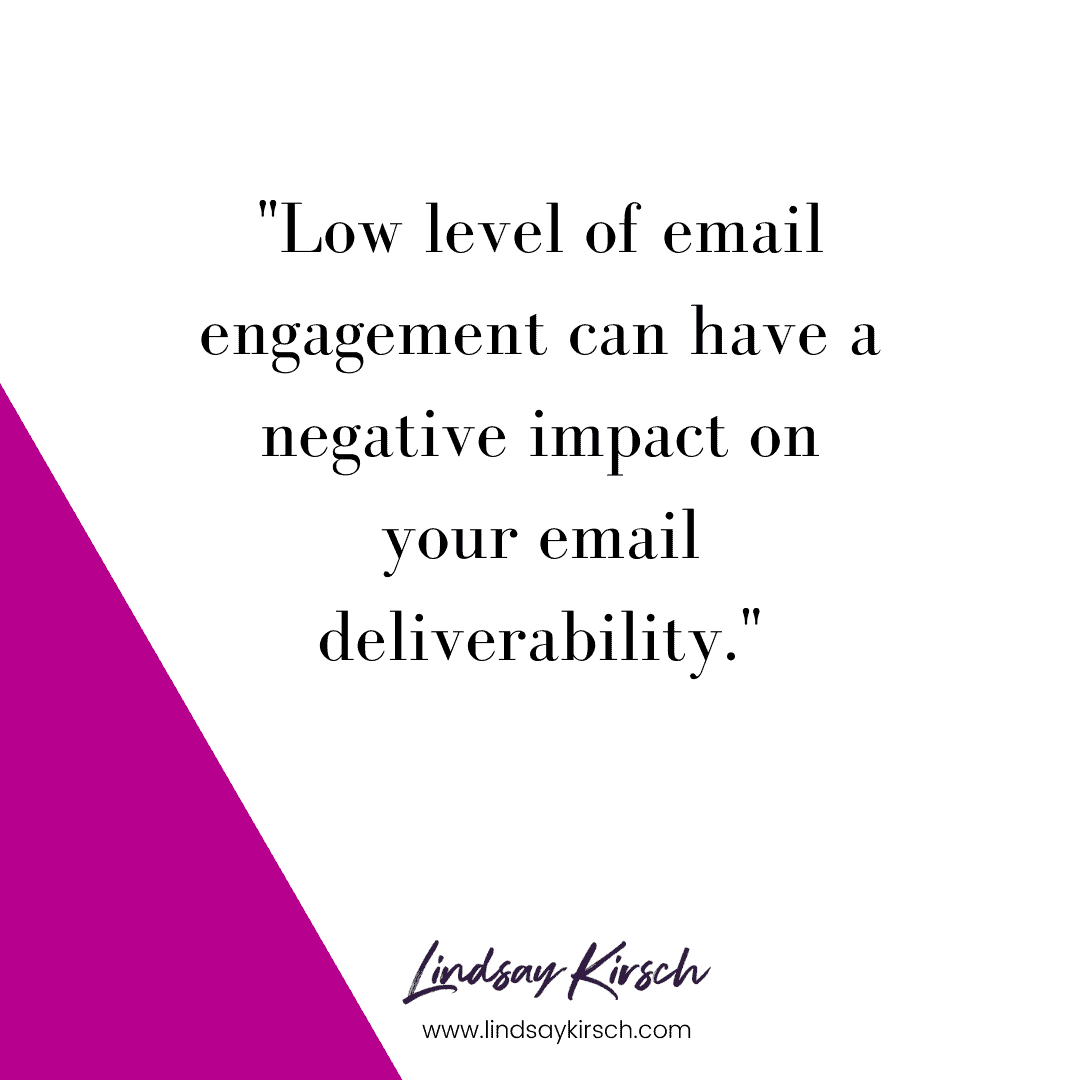
How Can You Implement Email Segmentation?
The easiest way to begin using email segmentation in ActiveCampaign is to track your most engaged contacts. To do this, you’ll want to set up engagement management automations, which will track when different contacts interact with your emails and website.
You’ll want to send the bulk of your content to your most engaged contacts, those that you know are opening and clicking on your emails.
The next step is to implement behavior-based email segmentation. This means that when a contact performs a specific action — such as visiting a sales page on your website — you have a campaign that is automatically sent to them. This allows you to send promotional offers that are tailored to a contact’s behavior on your site.
Let’s look at how this would go down in real-time. You create a blog with content related to the offer you’re promoting. When a contact visits that page, a behavior-based email trigger will send a special email offer based on the fact that they landed on that blog.
Finally, you can also use email segmentation to fine-tune your broadcast campaign strategy. Rather than send broadcast emails to your entire list, you can use segmentation techniques to better tailor your communication.
You can even give your contacts the option to opt-in or out of certain topics. The goal is to personalize your content to each group of contacts. If you have someone that’s never opened an email about “fresh foods,” then you probably don’t want to send them content on that topic.
Segment Your Email List to Increase Your Deliverability
I hope this blog helps you develop your own email segmentation strategies. Applying these segmenting techniques to your own list will certainly boost your engagement, better your email deliverability, and help you ring in more deals.
More importantly, it’ll personalize your email relationship with your already existing contacts.
If you have any questions about email segmentation, please drop them in the comments below! Let’s open the discussion.



