Supporting your learners, beyond just the learning event is a critical component of every course.
After all, you spend a lot of time and money investing in sharing your knowledge with them, and they spend a lot of time and money, to receive it back from you.
But what happens if you aren’t properly supporting your audience after the learning event?
Are you leaving them with the feeling of being deserted… alone and afraid or even paralyzed to take action?
By the end of this vlog, you will have a better idea of how to create and provide your audience with support beyond your program through various learning resources.
Not only will this help you obtain more positive results for your learners, but it will also impact your business’s bottom line.
When I Couldn’t Trust Myself
For the past few months, I have been working with a physical therapist to help me fix a nagging shoulder injury (note: since writing this blog, I found out I actually tore my labrum).
Each week I go to therapy, and continue my program; learning new recovery strategies and skills to help alleviate my pain.
Now, it’s really easy to do an exercise correctly, when I have someone in front of me fixing my every move… this is a great practice and feedback opportunity! However, the problem comes into play when I have to go home and do the exercises on my own.
What exercises seemed so simple during PT, became muddled in my head when I had to do them on my own. I couldn’t quite remember exactly how to hold the weight, or what direction my arm should go. The exercises were not feeling right. And then, I lost my confidence in the at-home practice.
Because I had an injury, I was already nervous increasing my activity at home. What if I messed up things even more by doing my therapy incorrectly? What if to help myself, I backtracked instead and hurt it further?
I felt confused and frustrated… I just wanted to get better… and I didn’t know what to do.
It’s What Happens After a Learning Event That Matters Most!
In physical therapy, I was given all the information and knowledge that I needed to continue the work at home, on my own. I was provided with sufficient practice and feedback; the PT did exactly what I expected from him.
However, I was still scared of doing exercises on my own without the watchful eye of my practitioner.
Did you ever see the show “Naked and Afraid”? I imagine I felt a little bit like that cast.

Sometimes, no matter how much you practice or pretend to be in a real-life scenario when you are in real life, it’s still scary to perform!
This can leave you feeling paralyzed, and unable to take action.
It can also leave you feeling overwhelmed and even confused… because you thought you knew what to do but then realized you didn’t.
For me, I was lucky enough to realize that this was a great opportunity for me to create my own knowledge and resources in order to help increase my confidence and be able to perform the exercises at home.
And because you are an info product and course creator; I want to share this knowledge with you. That way, you never leave your audience standing alone and confused as I felt.
Learning By Application
It’s true that we can provide learners all the appropriate learning events to help them through the learning process and increase their likeliness of success in the real world.
However, it’s also true, that despite our best efforts, when it comes down to it, learners can still freeze up when in the performance spotlight.
“We know that for people to learn and retain knowledge and skills, they must apply that knowledge and those skills during and soon after training. Whether learning how to use a software program, build a team, or solve a strategic problem, application of new knowledge and skills should occur as part of the learning process and within hours and days of the learning event, not within weeks and months, or never.” The Performance Improvement Blog
To help our audience, we need to offer practice and feedback and encourage them to take almost immediate action post-learning event. But can we still provide more?
It’s a fact that someone isn’t going to be able to walk out of a course or program and apply what they learned with 100% confidence the next day. In fact, on average, most people forget 70% of what we teach them within 28-48 hours anyway. So how can we help improve this?
We can provide our audience with additional resources that will help them when they are in a real-life event and need to perform. Resources that will help them well beyond your program; maybe even months and years later.
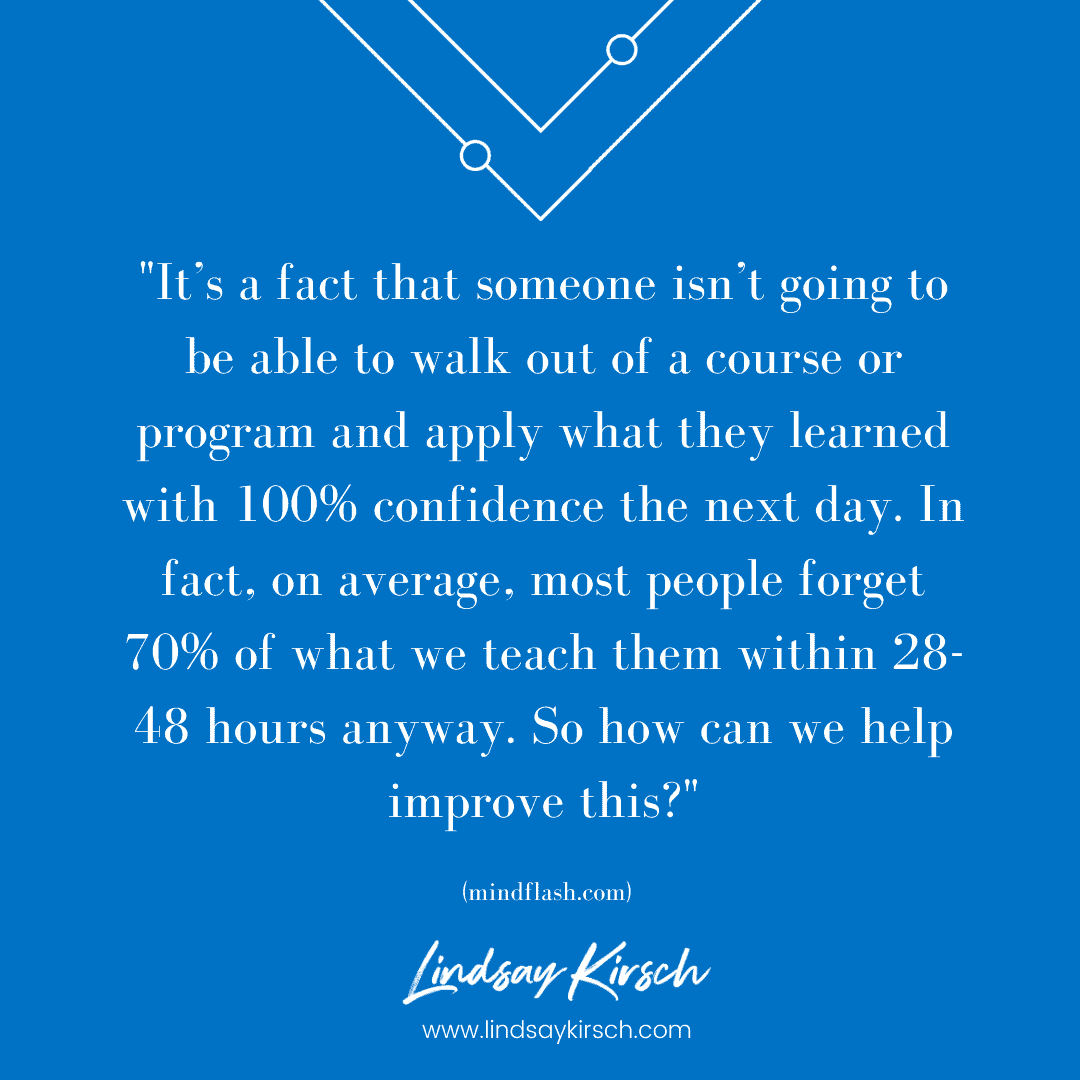
Use Job Aids to Help Your Learners When They Need it Most
Job aids are tools that are designed to help your audience recall and remember the knowledge you provided them or the skills you taught when in a real-life situation. These are devices that help us bridge the gap between learning… and DO-ing.
You might not realize this, but job aids are all around us!
An example of a job aid is the safety card on the seat of an airplane. Each flight, your pilots take you through a learning event where they present you content (how to use an air mask, how to buckle your seat belt, etc.). After this event, they guide you to reference the safety card to review and provide you with additional information, in case you actually need it.
Another example of a job aid is the help prompts in computer apps. Some apps, offer prompts and tips to help you complete tasks in the programs. They use artificial intelligence and other fancy technologies to monitor your actions and determine when you need a tip.
Job aids allow us to continue to provide our audience with support on how to perform even when they are off and on their own.
3 Types of Job Aids
1. Content Summary
A content summary job aid would be like creating a “cheat sheet” for your audience. It would include key points from your lessons that help them remember the most important information.
For example, at the end of each lesson in your course, you may allow your audience to download a cheat sheet that summarizes the lesson. Your learners can then create a personal library of summary documents, rather than feel like they have to save an entire course or go back through the entire course to find what they need at a future time.
2. Processes and Procedures
A process or procedure job aid would provide the steps to complete a specific task or how to work through a process. This way, on the job, a learner can make sure they do not forget any critical steps.
Anytime you are teaching a step-by-step formula to do something, create a graphic or diagram that goes along with it. Not only will this help your learners see a bigger picture of what you are teaching them, but they can also reference it later on when they need to follow through with the process themselves.
This will help your audience feel less intimidated by feeling they need to memorize everything and enable them to feel empowered that they can follow a process and complete it correctly.
3. Decision Trees
Decision trees are tools that help a user find the best solution or make a selection as to how to move forward with something based on a basic flowchart with conditional nodes. Decision trees are helpful in helping someone summarize and make a decision.
For example, if I were teaching my learners on reducing anxiety, we could use a decision tree to help them decide on an anxiety-reducing activity. For example, question 1 could be to rate their level of anxiety on a scale of 1-10… based on their number, we would ask a secondary question which would then lead to a proposed solution.
The decision tree can help a learner make a sound decision, based on pre-existing paths, without having to over think or analyze a situation at the current moment.
Job aids allow us to continue to provide our audience with support on how to perform even when they are off and on their own.
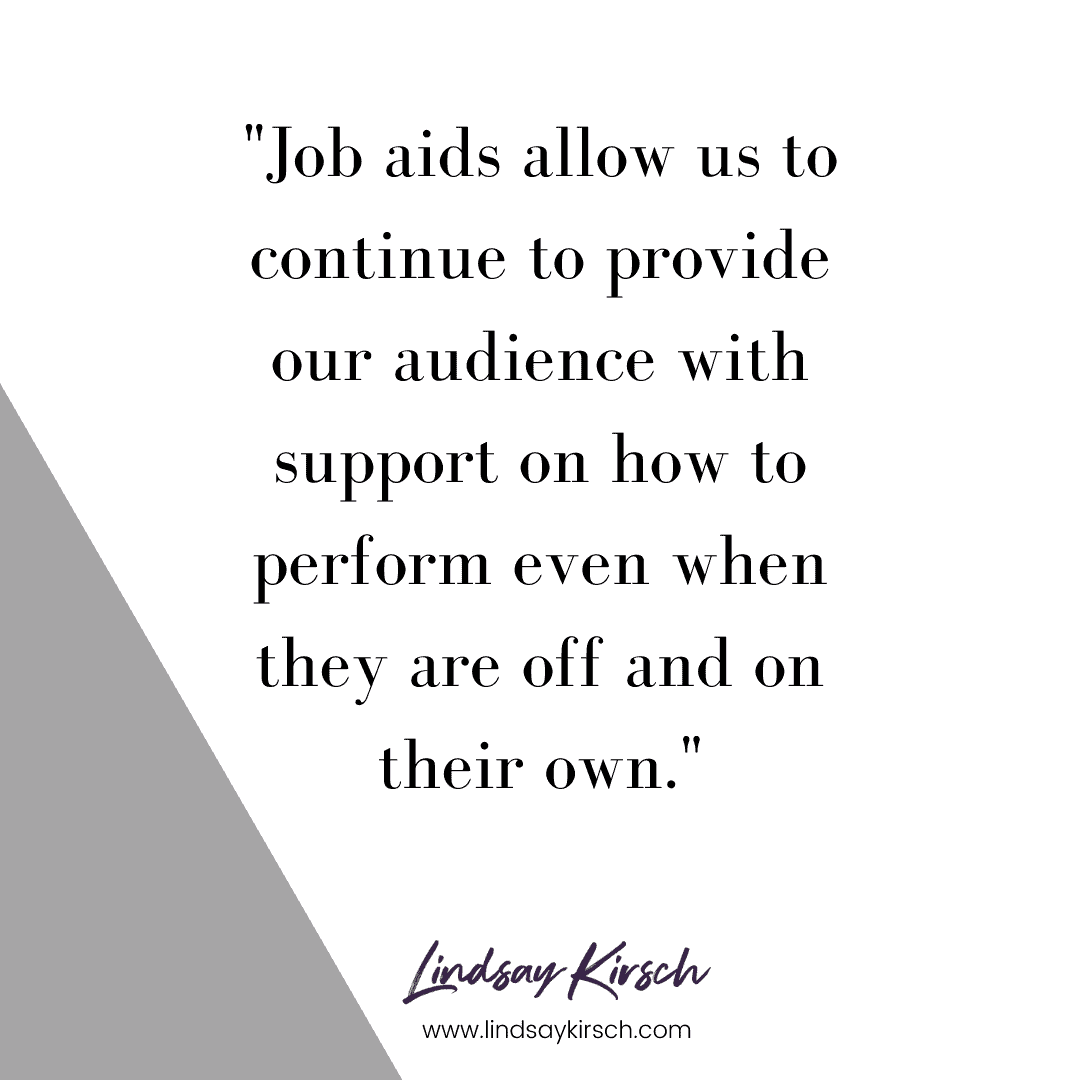
Tools to Create Job Aids
There are a wide variety of tools to create job aids. My recommendation is that you keep them simple and clean.
Some job aids maybe are small and fit on an index card that you can keep in your wallet… others might be a large poster that can be displayed on a wall.
Select a tool that makes the most sense for your purpose. This could be simple, such as a Google Doc or MindMeister mind map saved as a PDF.
Whatever you choose to do, make sure it’s serving its purpose and helping your audience perform when they need to; feeling confident in doing so.
For more information on selecting a tool, check out the Pedagogy Wheel to help you select a tool to help!
Providing Learning Transfer Strategies
Empower your audience to take action with your info product; go above and beyond your learning event to provide them with the support that will help them in the long run… months or even years later!
Just imagine what this type of support will do you for your audience. They will have continued success AND remember exactly who taught it to them!
Positive interactions will leave your customers coming back for more, and bring along their friends.
A “one and done” info product may leave them with that feeling of being unsure, not-confident and afraid to move forward… and even worse, create a negative experience that may feel like a scam.
There are many info product creators who are in this for the short gain, the big win… but that’s not the way to build a long-term sustainable business. Create a strategy that builds your tribe, providing support every step of the way.
question
I want to hear about your experience with job aids – what type of support to you use on a regular basis and what would your life be without it? Let me know in the comments below!



