In the fast-paced world of digital content, staying organized can feel like trying to catch a gust of wind with a butterfly net. But what if I told you there’s a way to tame the chaos? Welcome to the world of content calendars, a game-changing tool that can revolutionize your content production process.
Content calendars are the unsung heroes of the digital marketing world. They help you track what you’re publishing, when you’re publishing it, and what still needs to be created. They’re like a roadmap for your content strategy, guiding you through the wilderness of new blog posts, posts, social media updates, videos, and more. But the magic happens when you combine a content calendar with a powerful project management tool like Asana.
As a seasoned content creator, I’ve seen firsthand the transformative power of a well-organized content calendar. It’s not just about keeping track of your tasks—it’s about aligning your content process with your business goals, fostering team collaboration, and, ultimately, driving success. So, let’s dive in and explore how you can create a content calendar using Asana and turn the tide in your content creation process.
The Importance of a Content Calendar in Today’s Digital Landscape
As a digital marketer, I often liken the process of content creation to navigating a bustling city without a map. There are countless routes to take, numerous stops to make, and many sights to see. Losing your way amidst the hustle and bustle is easy without a clear plan. This is where content calendars come into play.
A content calendar is like your personal city guide for online business, providing a clear and concise roadmap for your content journey. It outlines what content needs to be created, when it should be published, and where it fits into your overall content strategy. It’s a visual representation of your content plan, allowing you to see at a glance what’s coming up, what’s in progress, and what’s already been completed.
For example, imagine you’re planning a series of blog posts on social media strategy. Without a content calendar, you might struggle to remember when each new blog post or idea needs to be published, or you might forget to create a crucial piece of content. But with a content calendar, you can plot each blog post, assign due dates, and even link related tasks together. It’s like having a bird’s eye view of your content landscape, providing clarity and direction amidst the chaos.
And the best part? Content calendars aren’t just for blog posts. You can use them to manage all types of content, from social media posts and email campaigns to videos and podcasts. It’s a versatile tool that adapts to your needs, making it an invaluable asset in any content creator’s toolkit.
Demystifying Content Calendars: What Are They?
As a content creator, I often explain a content calendar to those unfamiliar with the concept. Picture this: you’re a chef preparing for a big banquet. You wouldn’t just start cooking without a plan, would you? You’d likely have a menu, a list of ingredients you need, and a timeline for when each dish needs to be prepared and served. A content calendar is essentially the same thing but for your content creation process.
At its core, a content calendar is a strategic plan for your content. It outlines what content you’re going to create, when you’re going to create it, and when it will be published. It’s a visual tool that helps you organize, plan, and schedule all your content activities. It can be as simple as a spreadsheet with dates and content titles or as complex as a project management tool with tasks, subtasks, and deadlines.
For instance, if you’re managing a blog, your content calendar might include the title of each blog post, the date it’s due to be written, the date it’s due to be published, and any other relevant details like keywords or promotional activities. If you’re managing social media content, your calendar for social media images might include the date and time of each post, the platform it’s being posted on, and the content of the both post and social media.
A content calendar is your roadmap to a successful content strategy. It helps you stay organized, keep track of your content, and ensure that you’re consistently publishing high-quality content that aligns with your business goals.
Choosing the Right Tool for Your Content Calendar: A Crucial Decision
As a seasoned content strategist, I’ve realized that choosing the right tool for your content calendar is akin to selecting the right vehicle for a cross-country road trip. You won’t choose a compact car if you’re traveling with a large group, just as you wouldn’t opt for a massive RV for a solo trip. The same logic applies to content calendar tools – the best one depends on your specific needs and circumstances.
Many tools are available for content calendar management, each with strengths and weaknesses. Spreadsheets, for instance, are a popular choice due to their simplicity and versatility. They’re like the reliable family car – not particularly flashy, but they get the job done. However, they can become cumbersome as your social media content calendar operations scale up, like a family car struggling with rugged terrains or heavy loads.
On the other hand, dedicated content calendar tools like CoSchedule or Trello are like specialized vehicles designed with specific features to streamline and enhance your content planning process. They offer functionalities like visual calendars, drag-and-drop rescheduling, and integration with other tools. But they might be overkill if your content operations are relatively small or straightforward.
Then there’s Asana, a powerful project management tool that can be adapted for content calendar management. It’s like an all-terrain vehicle, capable of easily handling various tasks. With Asana, you can create tasks and subtasks, assign tasks to team members, set deadlines, and track progress. It’s particularly useful when working with a team, as it facilitates collaboration and communication.
In the end, the right tool for your content and editorial calendar is the one that fits your workflow, scales with your operations, and, ultimately, makes your life easier. It’s a decision that can profoundly impact your content strategy, so choose wisely.
Creating a Content Calendar: Your Step-by-Step Guide to Success
Creating a content calendar template is a step-by-step process that requires careful thought and planning, but the result is a clear, organized plan that can guide your content creation efforts and help you reach your destination successfully.
The first step is a good fun brainstorming session. This is where you generate ideas for the types of content you want to create. It’s like deciding on the destinations you want to visit on your journey. This could include a blog post weekly, posts, social media updates, videos, podcasts, and more.
Next, you need to decide on a publishing schedule. This is like planning the itinerary for your journey. Depending on your resources and goals, it could be daily, weekly, monthly, or even quarterly.
Then, you create a list of topics you want to schedule posts to cover. This is like researching each destination and planning the activities you want to do there. This helps you avoid repetition and ensures you produce various content that will engage your audience.
Finally, you set up your tool, such as Asana, to track and manage your content calendar. This is like packing your suitcase and checking your travel arrangements. The final step brings everything together and prepares you for a successful journey.
Setting Up Your Asana Project for Content Management: A Blueprint for Success
Asana is a powerful project management tool that can be customized to fit your specific content management needs. Creating an Asana, your favorite project management tool for your content calendar requires a well-thought-out plan that will serve as your blueprint for success.
Create the Project
The first step in setting up your Asana project is creating a new project. This is like laying the foundation for your house. Each project in Asana represents a different aspect of your work. In this case, your project will be your content calendar.
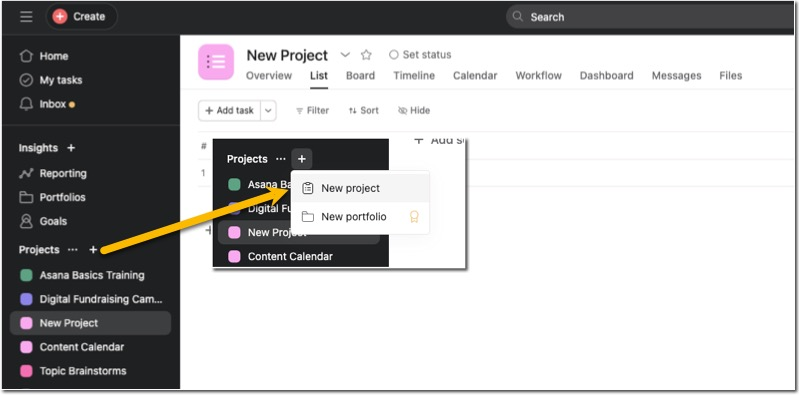
Build Out Your Tasks
Next, you’ll create tasks within your project. Each new task represents a piece of content that you plan to create. It’s like building the walls of your house. The due date on the main blog task should be the first date you begin to publish your content.
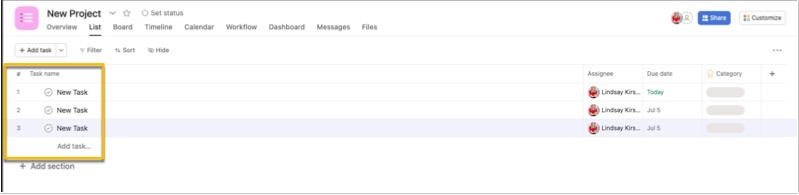
Create Sections
Sections will allow you to separate your main content tasks into different groups. When creating a content calendar, you may want to use sections to break up content tasks by month or type of content.
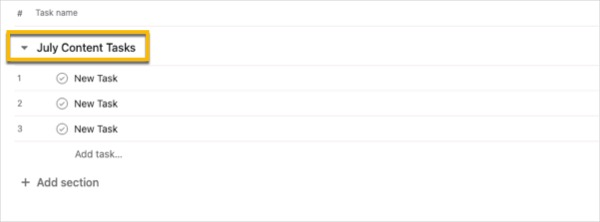
Leverage Custom Fields
You can use Asana’s custom fields feature to add more detail to your tasks. This is like adding rooms and features to your house. Custom fields allow you to track each task’s status, content type, and category, giving you a more detailed overview of your content plan.
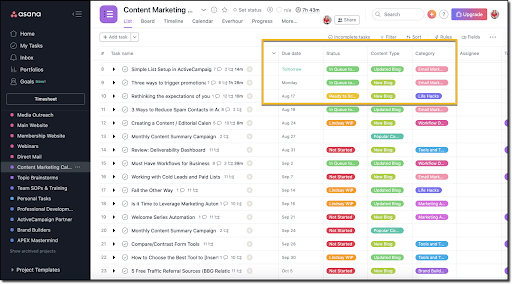
Add Sub-Tasks
Finally, you’ll create subtasks that define the complete content execution plan. This includes recording a video, writing a full blog post template, setting up the SEO, scheduling the email campaign, and more. It’s like adding the finishing touches to your house, making it ready for occupancy.
Setting up your Asana project for content management might initially seem complex, but once you understand the process, it becomes a powerful tool for organizing and managing your content. It’s like having a well-built house providing shelter, comfort, and functionality, enabling you to navigate your content journey easily and efficiently.
Executing Your Content Plan in Asana: Turning Plans into Action
Executing your content plan in Asana involves creating subtasks for each piece of content. These subtasks are like the individual notes in a musical score, each playing a crucial role in the overall composition. They define the execution plan for each content piece, allowing you to track the progress of individual content pieces, such as the upcoming blog posts, posts, YouTube videos, or social media schedules.
Assigning these subtasks to different team members is like assigning parts to different musicians in an orchestra. Each musician has a unique role in creating a beautiful piece of music. Similarly, each team member has a unique role in the content creation process, and by assigning tasks and due dates, you can ensure clear and consistent communication.
View Your Tasks
To view your specific tasks (including sub-tasks) by the due date, select My Tasks.
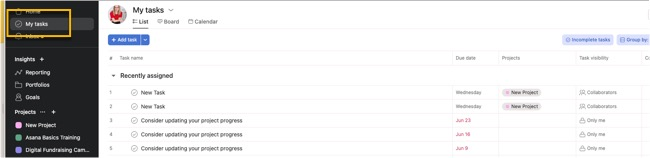
Executing your content plan in Asana is a dynamic process that requires coordination, communication, and consistency. But when done correctly, it can transform your content strategy into a well-orchestrated performance, captivating your audience and driving your business goals.
Staying Organized with Your Content Calendar in Asana: The Key to Efficient Content Production
A well-organized content calendar can help align your content with your business goals. By planning and scheduling your content in advance, you can ensure that your content is not only consistent and high-quality but also strategically designed to drive conversions and achieve your business objectives.
Staying organized with your content calendar in Asana is your lifeline. It’s the key to navigating the challenges, weathering the storms, and, ultimately, reaching your destination successfully.
Final Thoughts: Navigating the Content Creation Journey with Asana
You might wonder, “Is setting up a content calendar in Asana worth it?” As a seasoned content creator, I can assure you that the answer is a resounding yes. A well-organized content calendar keeps your content strategy on track, fosters collaboration, enhances communication, and aligns your content with your business goals.
And remember, the power of a content calendar lies not in amazing content ideas or just in its structure but also in its flexibility. It’s a living document that evolves with your content strategy, adapting to new content ideas, changes in your schedule, and shifts in your business goals. So don’t be afraid to adjust your course as you navigate the content creation journey.




1 thought on “How to Create a Content Calendar Using Asana”
Planning ahead with Asana is such a solid workflow .. glad to see others recommending too .