Email marketing is a powerful business tool that enables direct communication with customers and prospects. Email is one of the few marketing channels online businesses can use to build authentic customer connections. And it often outperforms other marketing channels: Email is 40X more effective than Facebook and Twitter combined for customer acquisition.
When a contact signs up for your email list, they open the door for ongoing communication. They’re inviting your company into their inbox — allowing you to educate them about your products and services through a well-planned email marketing campaign.
Beyond attracting new customers, though, email marketing also allows you to sell to them in a personalized way. Let’s explore how you can start creating a solid email marketing strategy that drives engagement and conversions.
In this article, I will cover:
- Choosing the right email marketing tools
- Identifying your target audience
- Creating compelling opt-ins
- Organizing your contacts
- Defining your email content strategy
By the end, you’ll have a comprehensive plan to elevate your email marketing efforts.
What is email marketing?
Email marketing is one of the longest-standing forms of digital marketing. It’s the process of sending targeted messages to your past, present, and potential customers, including your email subscribers.
It’s a great way to get customers more familiar with your business. As you build relationships with your contacts, you can use personalized emails to move them along their buying journey as well as turn one-time buyers into repeat customers.
Email marketing can be a powerful tool to grow your business.
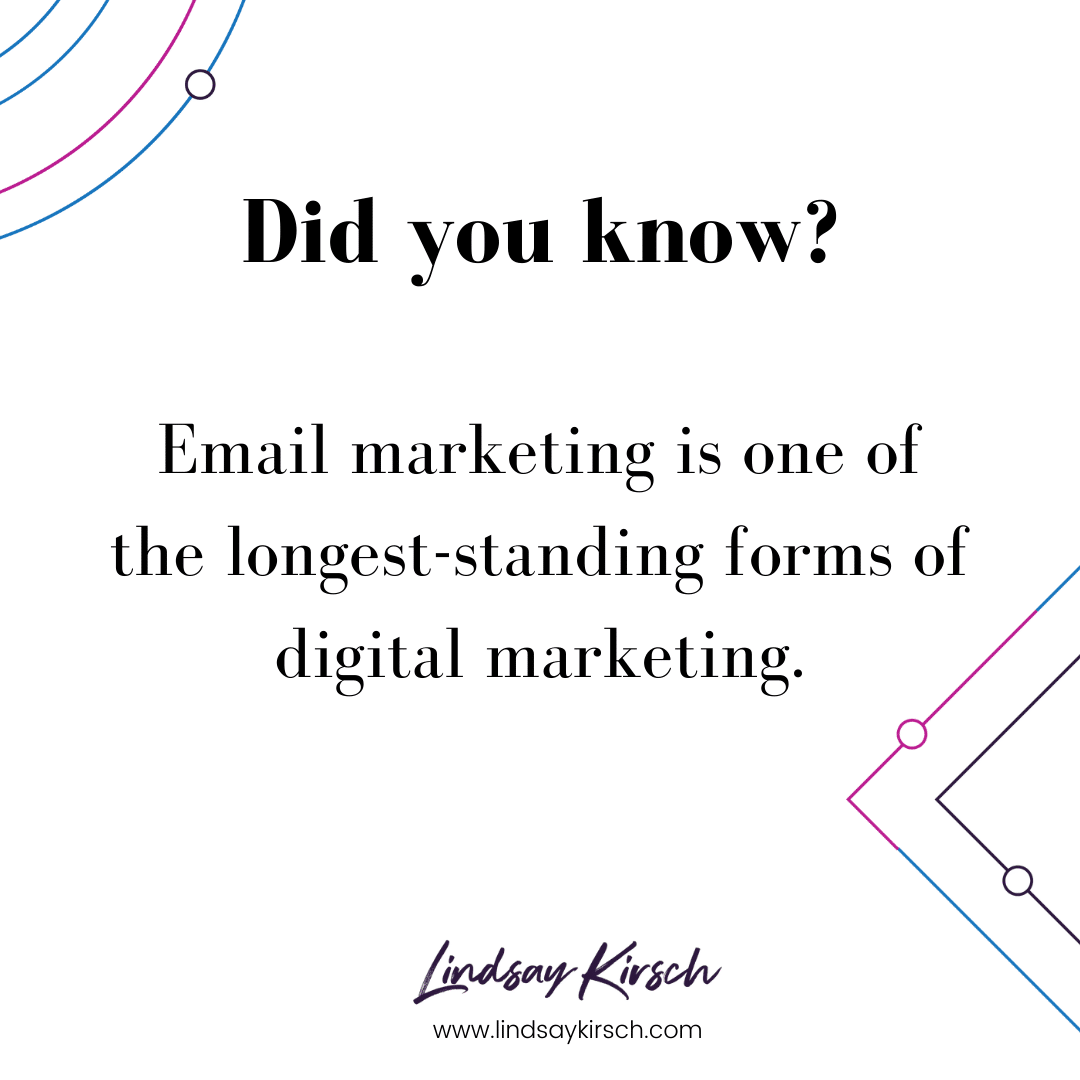
Create an email for marketing strategy in 5 Steps
Creating an email marketing strategy may appear like a daunting task. You have to start an email list and figure out a way to bring contacts in. Then, of course, plan out what you’re actually going to send them. A comprehensive email strategy involves planning valuable content and measuring success through metrics such as conversion rates and audience engagement.
It may seem overwhelming at first, but creating an email for marketing strategy is a lot simpler than you might think.
Let me walk you through the process in just five steps. Use this email marketing strategy template to begin building your own.
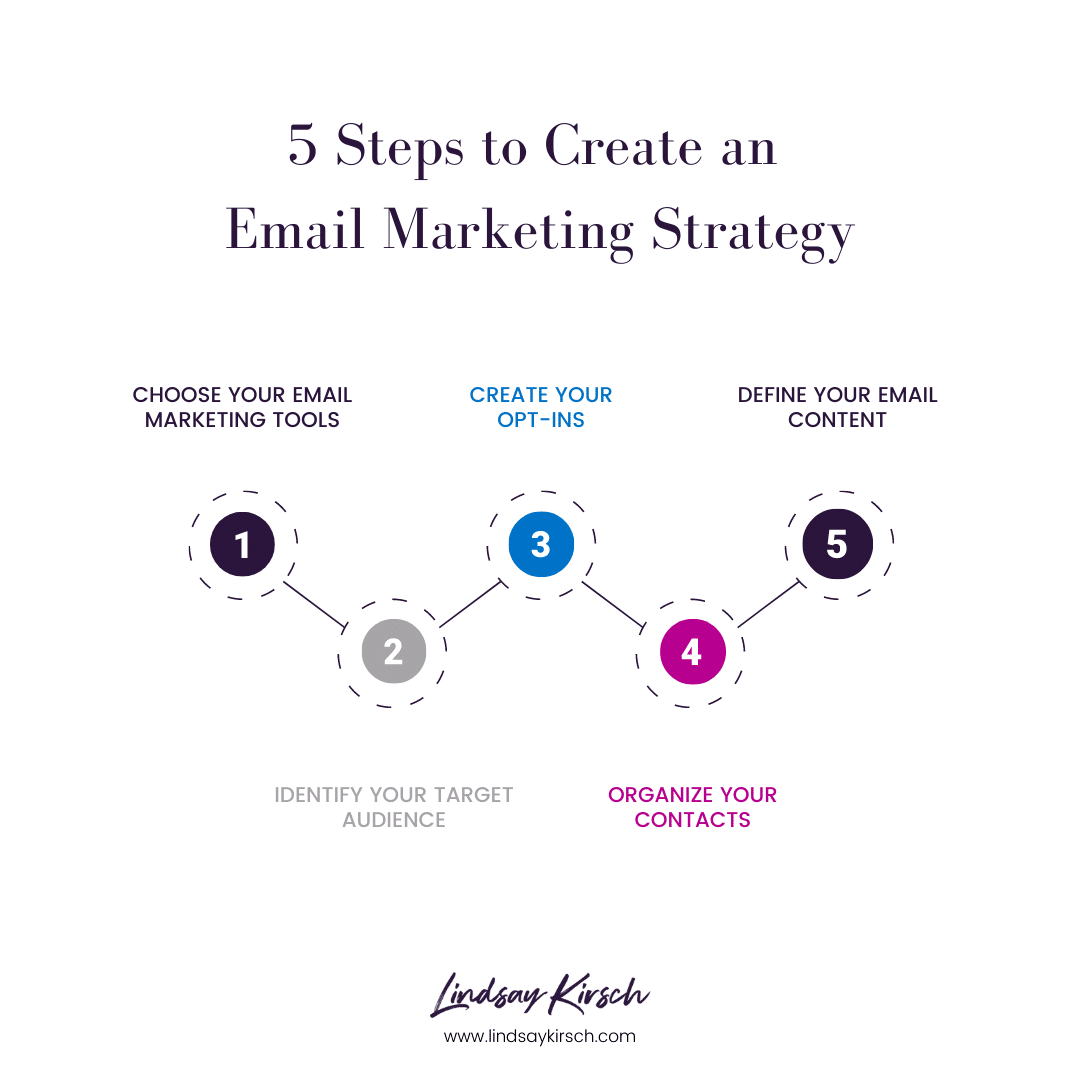
Step 1: Choosing the Right Email Marketing Tools
Selecting an Email Service Provider (ESP)
Choosing the right Email Service Provider (ESP) is crucial to the success of your email marketing strategy. Here are key features to consider when selecting an ESP:
- Email Templates: Look for an ESP that offers a variety of customizable templates to ensure your emails look professional and are aligned with your brand.
- Automation Capabilities: Automation can save you time and increase efficiency. Choose an ESP that supports automated workflows, such as welcome emails, follow-up sequences, and re-engagement campaigns.
- Analytics and Reporting: Comprehensive analytics and reporting tools are essential for tracking the performance of your email campaigns. Look for features that provide insights into open rates, click-through rates, conversions, and other key metrics.
- Email Subject Line Tools: The ability to craft and test effective email subject lines is vital for driving higher open rates. Select an ESP that offers tools for creating engaging subject lines and utilizes email analytics to measure their effectiveness, allowing for data-informed adjustments to your strategy.
Recommended ESPs
Here are some popular Email Service Providers to consider:
- Mailchimp: Known for its user-friendly interface and robust features, Mailchimp is a great choice for beginners and experienced marketers alike. It offers a range of templates, automation options, and detailed analytics.
- ActiveCampaign: This ESP is ideal for businesses looking for advanced automation capabilities. ActiveCampaign provides powerful segmentation, personalized email options, and extensive reporting tools.
- Constant Contact: Constant Contact focuses on ease of use and offers a variety of templates, list-building tools, and social media integration, making it a solid choice for small businesses.
By selecting the right ESP, you lay a strong foundation for your email marketing strategy, ensuring you have the tools necessary to create, send, and analyze effective email campaigns.
Step 2: Identifying Your Target Audience
Conducting Customer Research
Understanding who your customers are is the cornerstone of a successful email marketing strategy. Conducting thorough customer research allows you to create personalized content that resonates with your audience. Additionally, this research can provide valuable email marketing tips to improve engagement and conversions.
Methods for Research:
- Surveys: Use surveys to gather valuable insights about your audience’s preferences, needs, and behaviors. Tools like SurveyMonkey or Google Forms can help you create and distribute surveys easily.
- Customer Interviews: Conduct one-on-one interviews to dive deeper into your customers’ motivations and challenges. This qualitative data can provide a richer understanding of your audience.
Creating Buyer Personas
Once you have gathered sufficient data, the next step is to create buyer personas. These semi-fictional representations of your ideal customers help you tailor your email marketing efforts more effectively.
Segmenting Your Audience:
- Demographics: Consider factors such as age, gender, location, and income level.
- Behavioral Data: Analyze past purchase behavior, website interactions, and email engagement.
- Psychographics: Understand your audience’s interests, values, and lifestyle.
Benefits of Personalized Emails:
- Higher engagement rates due to relevant content.
- Improved customer loyalty by addressing specific needs and preferences.
- Increased conversions as personalized offers are more appealing.
A major benefit of email marketing is being able to personalize your customer emails. Personalized emails drive more engagement than general broadcast emails — and increasing customer engagement was the top goal for 58% of marketers surveyed by Instapage.
By identifying and understanding your target audience, you can create more meaningful and effective email marketing campaigns.
Step 3: Creating Opt-Ins and Growing Your Subscriber List
Designing Effective Signup Forms
Your signup form is often the first point of contact with potential subscribers. An effective design can significantly impact your list growth.
Placement and Design Tips:
- Prominent Placement: Ensure your signup form is easily visible on your website. Consider placing it in high-traffic areas such as the homepage, blog posts, or pop-ups.
- Clear Call to Action (CTA): Use compelling and clear CTAs to encourage visitors to subscribe. Phrases like “Join Our Newsletter” or “Get Exclusive Updates” can be effective.
Incentives to Encourage Signups:
- Lead Magnets: Offer valuable content in exchange for email addresses. This could be an eBook, a checklist, or a free trial.
- Special Offers: Provide discounts, free shipping, or other exclusive deals to new subscribers.
By designing attractive and effective signup forms, you can significantly grow your subscriber list and ensure you have a solid foundation for your email marketing strategy.
Step 4: Organizing Your Contacts
Segmenting Your Subscriber List
Effective segmentation lets you send targeted emails to different groups within your subscriber list, improving relevance and engagement. Segmented email campaigns achieve 14.31% higher open rates than non-segmented campaigns, therefore increasing customer engagement.
Importance of Segmentation:
- Increases open and click-through rates by providing relevant content.
- Reduces unsubscribe rates as subscribers receive content that interests them.
- Enhances customer experience by addressing specific needs.
Common Segmentation Criteria:
- Purchase History: Segment based on past purchases to send personalized product recommendations or special offers.
- Engagement Levels: Identify active and inactive subscribers to tailor your re-engagement strategies.
- Demographics and Interests: Create more personalized content using demographic data and stated interests.
- Customer Status: Differentiate between new and existing customers to tailor content that encourages retention, cross-selling, and re-engagement.
By organizing and segmenting your contacts effectively, you can create more targeted and successful email marketing campaigns.
Step 5: Defining Your Email Content Strategy
Types of Emails to Send
A successful email marketing campaign includes a variety of email types to keep your audience engaged and informed.
Newsletters, Promotional Emails, and Transactional Emails:
- Newsletters: Regular updates on company news, industry insights, and valuable content.
- Promotional Emails: To drive sales, special offers, discounts, and product announcements.
- Transactional Emails: Order confirmations, shipping notifications, and other post-purchase communications.
By stacking communication types on top of each other and allowing contacts to pick and choose their preferences, you will allow them to self-segment. You can use the following communication types to achieve this:
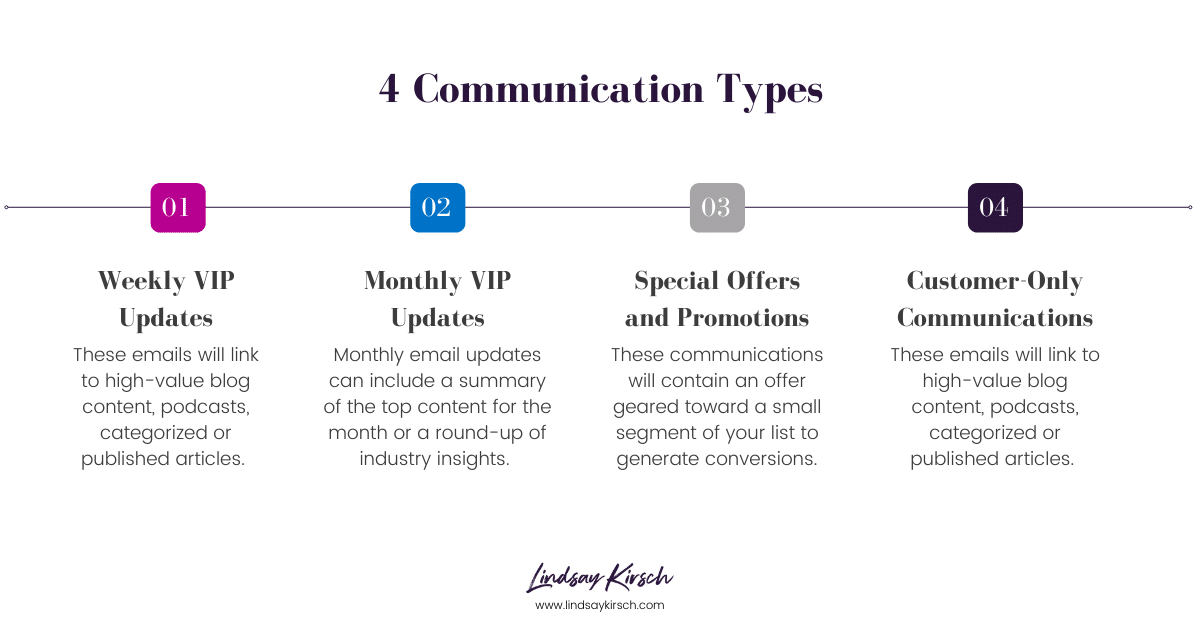
Automated Email Sequences:
- Welcome Series: Introduce new subscribers to your brand and guide them through their first interactions with your business.
- Re-engagement Campaigns: Win back inactive subscribers with special offers or compelling content.
Crafting Compelling Subject Lines
The subject line is the first thing your subscribers see, significantly influencing open rates. (It can also determine if your email even makes it to the inbox – spammy subject lines might go straight to the spam box!)
Best Practices for High Open Rates:
- Personalization: Use the subscriber’s name or tailor the subject line to their interests.
- Urgency and Scarcity: Phrases like “Limited Time Offer” or “Act Now” can create a sense of urgency.
- Clarity and Relevance: Ensure your subject line clearly reflects the email’s content to meet subscriber expectations.
Designing Your Emails
Creating visually appealing and mobile-friendly emails is essential for capturing and retaining your audience’s attention.
Mobile-Friendly Design:
- Responsive Templates: Use templates that automatically adjust to different screen sizes.
- Simple Layouts: Keep your design clean and easy to navigate on small screens.
Incorporating Visuals and CTAs:
- Visuals: Use high-quality images and graphics to enhance your message.
- CTAs: Clear and prominent CTAs guide subscribers toward the desired action, whether purchasing, reading more, or signing up for an event.
Defining a comprehensive email content strategy ensures your emails are engaging, relevant, and effective.
Measuring and Analyzing Your Campaigns
Key Metrics to Track
To continuously improve your email marketing strategy, it is essential to measure and analyze the performance of your campaigns. Here are the key metrics you should track:
- Open Rates: The percentage of recipients who open your email. This metric indicates how effective your subject lines are.
- Click-Through Rates (CTR) are the percentage of recipients who clicked on a link within your email. CTR helps measure the engagement level of your content.
- Conversion Rates are the percentage of recipients who completed a desired action, such as purchasing or filling out a form. This is crucial for measuring the success of your campaigns in achieving business goals.
- Bounce Rates are the percentage of emails that could not be delivered. High bounce rates may indicate issues with your email list quality.
- Unsubscribe Rates are the percentage of recipients who opt out from your email list. Monitoring this can help you understand whether your content is meeting your audience’s expectations.
Tools for Tracking Performance
There are various tools available to help you track these metrics and gain insights into your email marketing performance:
- Google Analytics: Integrates with your email campaigns to provide detailed reports on user behavior and conversions.
- ESP Analytics: Most Email Service Providers offer built-in analytics and reporting features to track the performance of your campaigns.
- Third-Party Tools: Tools like Litmus or Email on Acid can provide additional insights, such as how your emails render across different devices and clients.
A/B Testing and Optimization
A/B testing, also known as split testing, compares two versions of an email to determine which one performs better. This process helps you optimize various elements of your email campaigns.
Split Testing Different Elements:
- Subject Lines: Test different subject lines to see which one yields higher open rates.
- Email Content: Experiment with variations in content, such as different CTAs, images, or text.
- Send Times: Determine the best time to send your emails to maximize open and engagement rates.
By continuously measuring, analyzing, and optimizing your campaigns, you can ensure that your email marketing strategy remains effective and aligned with your business goals.
Advanced Strategies for Successful Email Marketing
Marketing Automation
Marketing automation allows you to streamline and enhance your email marketing efforts by automating repetitive tasks and creating more personalized experiences for your subscribers.
Benefits and Use Cases:
- Drip Campaigns are automated sequences of emails sent based on user behavior or specific triggers. Examples include onboarding series, product education sequences, and nurture campaigns.
- Behavior-triggered emails are triggered by specific actions taken by your subscribers, such as abandoned cart emails, purchase confirmations, and re-engagement campaigns.
Integrating Email with Other Marketing Channels
To maximize the impact of your email marketing strategy, it is essential to integrate it with other marketing channels for a cohesive and comprehensive approach.
Cross-Channel Marketing Strategies:
- Social Media: Promote your email content on social media platforms to expand your reach and engage with a broader audience.
- Content Marketing: Use email to distribute valuable content, such as blog posts, videos, and eBooks, to nurture leads and drive traffic to your website.
- PPC Campaigns: Combine email marketing with pay-per-click advertising to target specific audience segments and drive conversions.
You can create a more robust and effective marketing strategy by leveraging marketing automation and integrating your email efforts with other channels.
Common Email Marketing Challenges and Solutions
Avoiding Spam Filters
Ensuring that your emails reach your subscribers’ inboxes is crucial for the success of your campaigns. Here are some best practices to avoid spam filters:
Best Practices to Ensure Deliverability:
- List Hygiene: Regularly clean your email list by removing inactive subscribers and ensuring that your list consists of valid email addresses.
- Content Guidelines: Avoid using spammy language, excessive punctuation, and misleading subject lines. Ensure that your email content is relevant and valuable to your subscribers.
- Authentication: Implement email authentication protocols such as SPF, DKIM, and DMARC to improve your email deliverability and reduce the chances of your emails being marked as spam.
Re-engaging Inactive Subscribers
Some of your subscribers may become inactive over time. Re-engaging these subscribers can help you maintain a healthy and active email list.
Strategies for Re-engagement Campaigns:
- Special Offers: Send exclusive discounts or offers to entice inactive subscribers to re-engage with your emails.
- Feedback Requests: Ask inactive subscribers for feedback on why they stopped engaging and what you can do to improve.
- Personalized Content: Tailor your content to inactive subscribers’ specific interests and preferences to regain their attention.
By addressing common challenges and implementing these solutions, you can ensure your email marketing strategy’s ongoing success and effectiveness.
FAQs on Email Marketing Campaigns
What is an email marketing strategy? An email marketing strategy is a comprehensive plan that outlines how a business will use email to achieve its marketing goals. It includes selecting tools, identifying the target audience, creating content, and measuring performance.
How often should I send emails? The frequency of your emails depends on your audience and the type of content you are sending. Generally, sending one to two emails per week is a good starting point. Monitor engagement and adjust based on your subscribers’ preferences.
What are the best tools for email marketing? Some of the best tools for email marketing include Mailchimp, ActiveCampaign, Constant Contact, and Sendinblue. These tools offer a range of features to help you create, send, and analyze your email campaigns.
Key Takeaways
- A well-defined email marketing strategy is crucial for driving engagement and conversions.
- Choosing the right email marketing tools, identifying your target audience, and creating effective opt-ins are essential steps.
- Organize your contacts through segmentation to deliver personalized content.
- Define a clear email content strategy and track key metrics to measure performance.
- Implement advanced strategies like marketing automation and integrate your efforts with other channels.
- Address common challenges to ensure the ongoing success of your email campaigns.
Conclusion
Creating an effective email marketing strategy requires careful planning and continuous optimization. Following the steps outlined in this guide, you can develop a strategy that engages your audience, drives conversions, and achieves your marketing goals. Start implementing these strategies today and watch your email marketing efforts thrive. Feel free to share your experiences or ask questions in the comments below.



