Obtaining a new customer can be a wonderful delight for your business. Especially when you are in a growth stage of bringing new, and additional clients on-board.
However, onboarding new clients can also take time in order to get contracts finalized, invoices paid, and kick-off meetings schedule.
The on-boarding process can often sidetrack you from the actual project. Or worse, you delay onboarding and have a less than stellar start with your new client.
In this blog, I’m going to share with you tips on how to automate customer onboarding using marketing automation so that you can start on the right path with a delightful customer experience.
Define Your Onboarding Process
Before you can begin to create a strategy to automate customer onboarding, you will first need to identify your onboarding process.
A process is defined as a repeatable series of steps or actions taken to achieve a goal or result. Processes are all around us and are an absolute necessary component of your business. (For more information on why processes matter, check out this article).
To define your onboarding process create a list of all the tasks that you complete when you have a new customer. This may include:
- Sending/completing a contract
- Sending/completing an invoice
- Sending/completing a questionnaire
- Scheduling a kick-off call
- Handwriting and mailing a welcome note
- Providing access to a system or tool
If you are not sure what tasks you complete, think back to your last few clients and answer:
- What information did you need to start your working relationship?
- What information did you have to go back and ask for later in the project?
- Where could have received or sent something up-front to prevent delays?
Create your list of tasks that you need to complete for each new customer.
Tip: I like to organize my client onboarding tasks as a project template in Asana. This allows me to duplicate it for each new client and then keep track of completion.
Identify Task Ownership
Once you have your list of customer onboarding tasks, you will need to identify who the current owner is for each task.
- Is it you?
- Is it someone on your team?
- Is it a system?
If you are just starting out with identifying your process, you may determine that most tasks are currently owned by you… because they are in your head. If you are more seasoned and already have a documented process, you may already have delegation out to your team and/or systems.
How to Know if a Task Can Be Automated
It may be hard to determine if a task can be automated, or if you can actually trust a system to properly perform the task for you.
Common onboarding tasks that can be automated include:
- Sending emails, such as customer welcome emails, using ActiveCampaign
- Meeting requests, such as schedule a kick-off call, using Acuity Scheduling
- Data gathering, such as questionnaires, using Gravity Forms
- Contract completion, such as project scope, using PandaDoc
- Payment processing, for products and services, using ThriveCart
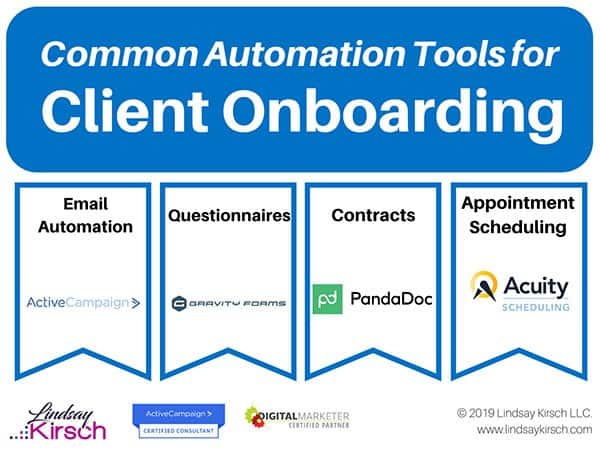
The key is to take each task individually and slow parse them out. First use systems that you already have, such as an ActiveCampaign CRM or Acuity Scheduling calendar system, and then consider adding on new systems that will support further automation.
As you create your first few task automations, make sure you test each task (more than once) to ensure it is working properly before you automate it on a client.
Reiterate Your Onboarding Process
As you turn on different aspects of your onboarding process to automation, continue to evaluate the overall process, along with each of the independent tasks.
It’s ok, and encouraged, to update the process over time and make changes to what is not working for you. Just be sure to keep an open mind to allowing support for your business that will help you take a step back from redundant work so that you can best serve your customers.
For more information on how to automate your business, beyond the onboarding process, check out 5 Must-Have Workflows for Business Consultants.



