Net promoter automations are one of my favorite automations to set up. They provide so much value and feedback to a business. In fact, net promoter automation can help you grow your business, but unfortunately, they are consistently underutilized within businesses, if used at all.
Net promoter automations allows you to survey and find out more information from your contacts regardless of where they are in the customer journey.
If you’ve had a strategy session or a customer has made a purchase, you can use a net promoter automation to gauge the temperature of the interaction.
A net promotion is not a review or a testimonial; it is a simple identifier that determines if someone is satisfied or not.
Net promoter automations are a great way to help people transition to the next stage in their customer journey. Whether they are brand new or they’re a long-time customer, using net promoters will help you redirect them in the best way possible for that particular contact.
Let’s dive in and talk about net promoter automation.

What is a Net Promoter Automation?
A net promoter automation uses your marketing automation tool to solicit feedback from a contact after an event or purchase.
Net promoter allows you to identify customer experience and is directly related to revenue and growth.
In general, a net promoter score will be based on 0-10.
When your customer rates their experience, you can then take the appropriate follow-up action, based on their rate.
When to Trigger a Net Promoter Automation
A net promoter automation is triggered by the completion of a conversion step in your customer journey. For example, after the exchange of either time or money.
You may launch a net promoter automation after:
- A consultation call
- A product purchase
- The conclusion of a service agreement
- During annual membership re-enrollment periods
Net Promoter Scoring
When deploying a net promoter system, you are looking to identify three groups of ratings – using a likert scale.
- Scores between 0-6 are detractors
- Scores between 7-8 are neutral
- Scores between 9-10 are promoters
Based on the score your customer provides, you will segment that customer accordingly.
Those highly-satisfied contacts, are the ones that you want to send into additional nurturing and potentially a new promotion.
However, if you have neutral or dissatisfied contacts, those are the ones that you want to follow up with, finding out how you can help.
In the most basic net promoter automation, that’s exactly what we do. When the survey comes back neutral or dissatisfied, we send an email that says, “How can I help? We know that you weren’t fully delighted by your experience, so what can we do to make it better?”
This has had profound effects on businesses that had the expectation that everything was fine, and never even had the ability to try to fix a neutral or negative service.
When you have those neutral contacts, this gives you the opportunity to reach back out to them and try to fix the situation, potentially negating that neutral or dissatisfied experience into something more positive. Now, when creating net promoter automations, again, you are segmenting your contacts in two directions.
Your positive and satisfied contacts will go into new nurturing and new promotions, while your neutral or dissatisfied contacts will go into how you can help sequence.
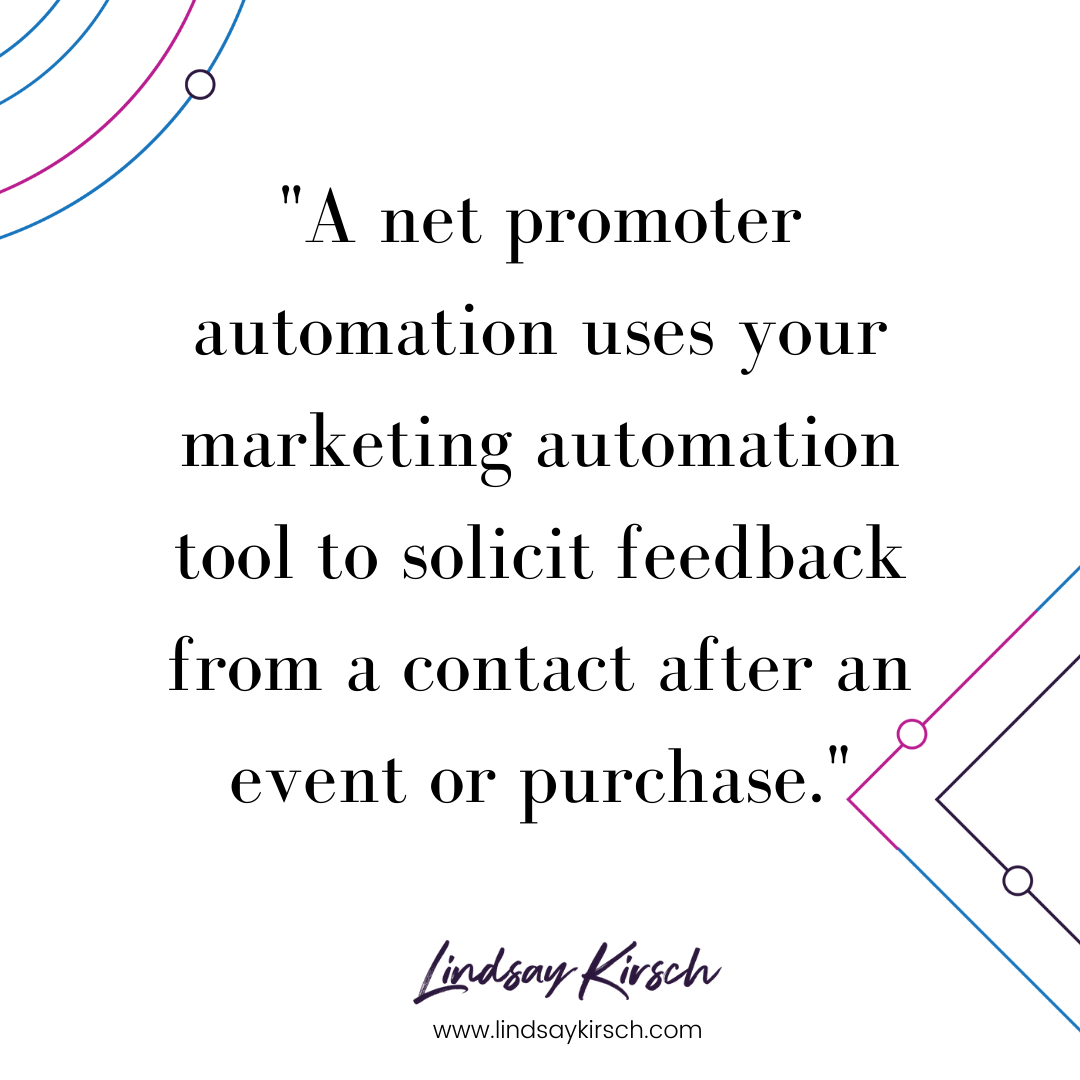
Essential Automations that Support Net Promoter
The net promotion sequence requires the setup of at least three primary automations.
The Invite Automation
The Invite automation will ask your customer for a net promoter rating. This automation should include 1 or more emails asking, and then reminding the customer to complete a rating.
The purpose of this email is to obtain an initial feedback response to gauge the satisfaction of the customer.
Once the customer selects a score, the automation goal is reached and the automation ends.
The How Can I Help? Automation
The How Can I Help? automation will be sent to customers that had detractor or neutral scores. This automation will include 1 or more emails requesting additional information, or the opportunity to obtain additional assistance.
The purpose of the How Can I Help? automation is to provide additional support to a customer that is not delighted.
The goal of this automation may be to receive an email reply, survey completion or even a follow-up meeting scheduled.
The Promotion
The Promotion automation is saved for those customers that are absolutely delighted with your consult/product/service. This automation will contain a minimum of 3-5 emails directing your customer to the next best action.
The next best action may include an ask for a testimonial or ascension offer that is geared towards your most satisfied customers.
The goal of this automation is to continue to move your customer forward in the customer journey towards the next best action.
Additional Tools
While you can use your existing email marketing tool, such as ActiveCampaign, to create a feedback form for net promotion you may find the integration of other tools more effective.
PlusThis offers a really awesome email survey tool that integrates with both ActiveCampaign and Infusionsoft. (For more information, or to grab a 30-day free trial click here).
The PlusThis integration allows you to embed the survey directly in your email. When a customer selects the score, the data is transferred to an ActiveCampaign custom field which then can trigger the appropriate next automation.
Implement Your Net Promoter Strategy
Once you have your basic net promoter automations in place, you can then duplicate the automations to use in other areas of your business.
Your net promoter automation will help you continue to drive engagement, provide you feedback AND ensure that your contacts are directed to the next best action in their customer journey.
Are you using net promoter automations in your marketing automation tool?

Drop me a comment below and let me know how they have enhanced your customer relationships!



