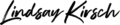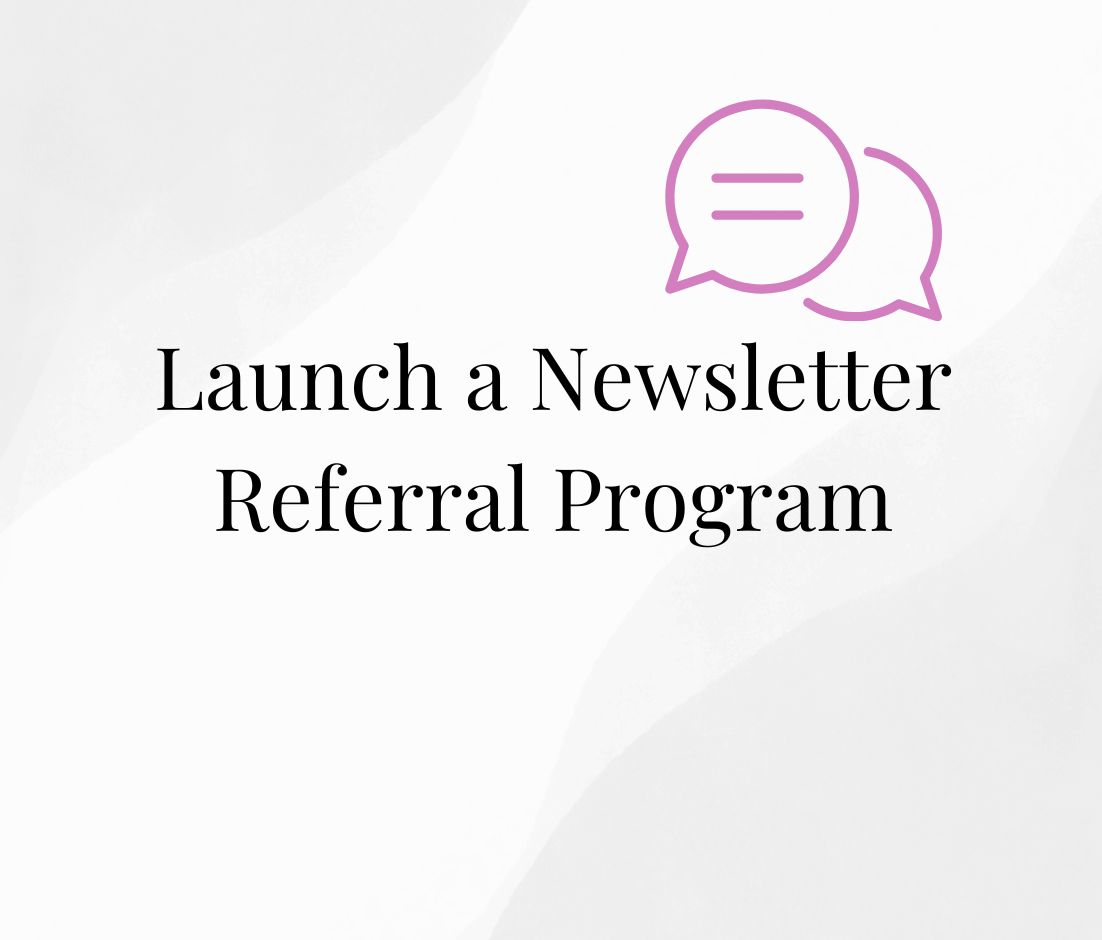Tips and Tricks to Stay on Top of Project, Tasks, and Other Responsibilities
Recently, I’ve been asked a lot of questions about how I manage my projects and stay so organized. This week I’m going to share my process.
People tell me all the time that I’m like the most organized person that they know, and I think part of it is natural to me, but I think it’s also partially because my life is crazy. I’m a single mom. I have two young kids that are home, I have a dog, a cat, a house, and I have a business that I’m running.
I also take very good care of myself making sure I make sure I hit the gym a few times a week, eat healthy, and get outside. I have a lot going on. Organization is not a desire, it’s a necessity in order for me to maintain my level of performance in my personal and business life.
I’ve been using this strategy for at least the last 10 years. It’s evolved, but fundamentally stayed the same. Without this process, there is no way that I’d be able to keep my composure and all of my ducks in a row. In fact, it’s become second nature to me, and I don’t even have to think about.
But, there have been times where I have strayed from my process and really felt the repercussions. Without it, I feel disorganized, anxious, and my self-confidence plummets. I think this is because when I have a game plan, and I know what I need to focus on, my fear is subsided… and fear is the enemy of confidence.
Setting Up the Project
For anything that I am working on, regardless of it being a personal or professional project, I set up a new project workspace in Asana… big or a small project.
Asana is a free project and task management tool. It does have a paid plan option, that for awhile I was using but I wanted to simply. So recently, I’ve cut back on the paid version, and am using just the free version.
As a project manager by trade, Asana has become a critical tool for my project management as well as communication. In corporate, I used Asana to communicate with global stakeholders, and it far outweighed Sharepoint and spreadsheets!
With Asana, it’s really easy to create project milestones and break apart your project into smaller tasks.
In the example I provide in the video above, I’m using a short week-long project. I split up the project into milestones or sprints and created a header element, with sub-tasks below that header. From here, I can begin to break apart the project and see all of the tasks that have to be completed.
Then when I’m entering in each one of these tasks, I try to make sure that I break down each task by estimating one hour’s or less of work. This way, it makes it easy for me to schedule the task directly to my calendar.
This can be challenging for larger projects, but you just have to keep it in mind, that every project can be broken down further and further. Your project may end up with 100s of lines of tasks, and that’s ok! You will be thankful in the long run to have a complete breakdown of the work you need to complete, and be able to better estimate out the time you need to complete it.
Once I have each of the project tasks broken down, I will start to put in dates. Sometimes, it’s easiest to work backwards from the date that everything has to be completed.
From here, I know what I have to do, broken down to the hour, and I know when it has to be done by, this is what I communicate to my team.
Time to Communicate Your Project Status
Each week on Friday, I conduct a weekly review. This includes reviewing the tasks that were completed, scheduling the tasks that need to be completed for the following week, and then updating my clients on the entire project status.
I have a template that I created to communicate status. As I update my Asana project, I add a few bullets to my weekly status report template, and then email it off to the client.
If there are any issues or concerns that come up, they are added to the report as well. Then, I share a screen shot of the Asana project so that they can visually see task status.
(Yes, my clients do have access to their Asana project workspace, however most are too busy to check it on a regular basis, and therefore appreciate my extra email).
Set Up for Success
Once I have conducted my weekly review (even more details here) and sent a status update to the client, I plan my tasks for the following week and schedule them directly into my calendar. This is how I can guarantee that I have the time to complete the work that I committed to completing and know if I have any availability for extra work.
The reason I schedule directly in my Google Calendar is so that I don’t get overbooked. As a consultant, I have to delicately balance existing, versus new potential opportunities… and too many lead calls can leave me with no time left to do work. This way of scheduling allows me to see exactly how much time I have for each area of my business, on any given week.
Because I really prefer to have my to-dos on paper (there is just something gratifying about crossing them off a list), I use my own printed planner to write them out for the week.
My favorite planner of all time is The Daily Greatness Business Journal. Not only does it help me plan out my specific tasks, it allows me to track goals and mindset as well.
I keep this journal, directly in front of me while I work where I can see it. This helps me stay focused and on track. I also love being able to see my top daily tasks crossed off before noon!
What’s Your Plan
Now that you have learned about how I organize my projects, I’d love to hear about how you are organizing yours. What strategies and tools do you use?